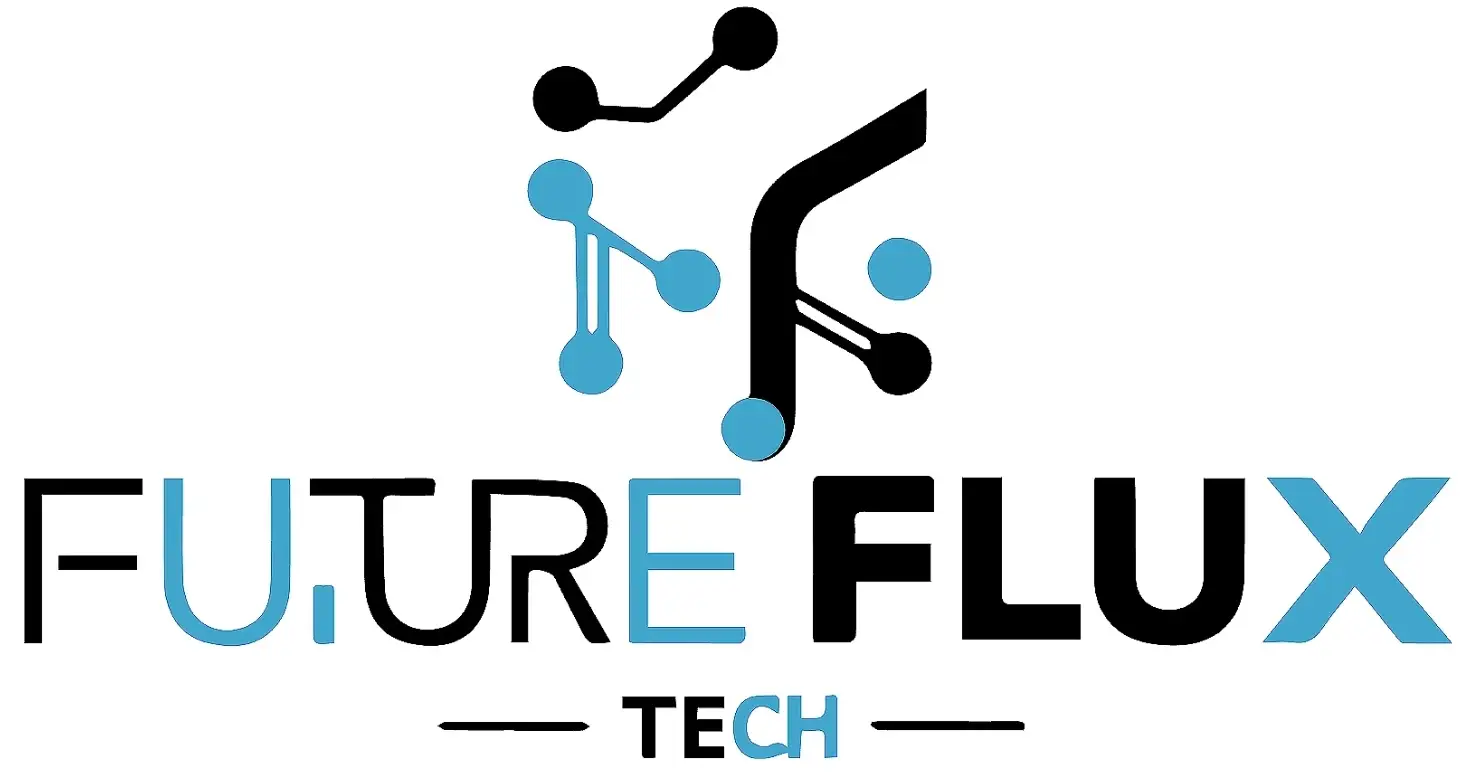I remember when I first started working from home—it was supposed to be temporary. I figured a laptop on the kitchen table would be enough. Spoiler alert: It wasn’t. Within a week, my back hurt, my Zoom calls looked like horror movies, and I couldn’t focus for more than 10 minutes. That’s when I realized I needed some serious gadgets for home office setup.
Let me walk you through the actual tools I’ve tested, loved, and even recommended to friends. Whether you’re new to remote work or just upgrading your space, these gadgets make a huge difference.
Table of Contents
Toggle1. Ergonomic Office Chair (Your Back Will Thank You)

I started with one of those plastic dining chairs. After a few weeks, I could feel every bone in my spine. So I invested in an ergonomic office chair—the kind with lumbar support and adjustable armrests. I noticed my posture improved, and I could work for hours without fidgeting.
Real-world pick: The Secretlab TITAN Evo or the more affordable Hbada Ergonomic Chair.
2. Adjustable Standing Desk

Sitting all day? Yeah, not ideal. I added a standing desk (I went for a motorized one), and switching between sitting and standing has helped my energy levels big time.
Tip: Try the FlexiSpot desks—they’re sturdy and reasonably priced.
3. External Webcam with Autofocus
Laptop webcams are… meh. I upgraded to a Logitech C920, and the video quality boost is wild. I actually look awake on calls now.
Note: Lighting helps too (see #4).
4. Ring Light or Desk Lamp
A ring light isn’t just for influencers. A soft, adjustable desk lamp or ring light makes you look clearer and more professional on camera—no more zombie face in dark corners.
5. Noise-Cancelling Headphones
My neighbor mows the lawn like it’s his job (it’s not). A solid pair of noise-cancelling headphones keeps me focused even when chaos is outside.
🎧 Fave: Sony WH-1000XM5 or the budget-friendly Anker Soundcore Life Q30.
6. Dual Monitors
Game-changer. I use one screen for my main work and the second for Slack, email, or reference docs. It makes multitasking way easier.
Pro tip: Even a secondhand monitor works great if you’re on a budget.
7. Laptop Stand

This one’s so simple but makes a big difference. Raising my laptop to eye level helped my neck instantly. I paired it with a wireless keyboard and mouse—boom, instant workstation.
8. Mechanical Keyboard
You know that satisfying “click-clack” sound? That’s a mechanical keyboard. I didn’t think I’d care, but once I got one, I couldn’t go back. It’s like typing on marshmallows that fight back (in a good way).
9. Vertical Mouse
I had no idea how much my regular mouse was hurting my wrist. A friend recommended a vertical mouse, and I haven’t had wrist pain since.
Check out the Logitech MX Vertical or Anker Vertical Mouse.
10. Desk Organizer or Cable Management System
I used to have wires everywhere. Now I use a simple cable box and some adhesive clips, and my desk is way less chaotic.
11. Blue Light Glasses
If you’re staring at screens all day (like I am), these help reduce eye strain. I was skeptical, but after a few days, I noticed fewer headaches and less squinting.
12. Smart Speaker (for Focus Playlists & Reminders)
“Hey Google, play lo-fi beats.” Enough said. I also use it for setting timers or reminders so I don’t lose track of time.
13. Under-Desk Footrest
One of those underrated gadgets for home office setup. It keeps my feet comfy and encourages better posture. I didn’t think I needed one, but it’s now permanently under my desk.
14. Desktop Whiteboard or Sticky Notes
I still love writing things down. Having a mini whiteboard or sticky note setup helps me plan out the day without toggling between tabs.
15. Surge Protector with USB Ports
Don’t underestimate this one. I ran out of outlets fast, especially with multiple monitors, chargers, lamps, etc. This cleaned it all up.
16. Portable Space Heater or Desk Fan
Depending on your climate, these are life-savers. My home office doesn’t get much heat in the winter, so I use a compact heater just under the desk.
17. Webcam Cover (Privacy Matters)
It’s tiny, but comforting. I use a sliding webcam cover so I know I’m not “accidentally” on camera.
18. External Hard Drive or Cloud Backup
I lost a whole project once thanks to a laptop crash. Now, I back up my stuff weekly on an external drive. A little overkill? Maybe. But better safe than sorry.
19. Timer or Pomodoro Clock
This helped me break work into chunks—25 minutes on, 5 minutes off. Great for productivity and keeping burnout at bay.
20. Plants or Mini Desk Decor
Sounds cheesy, but adding a little life to your space (like a succulent or a framed photo) makes a big psychological difference. Your space should feel like you.
21. Smart Plug or Automation Tools
I hooked my coffee machine to a smart plug. Now I say, “Alexa, start coffee,” and boom—productivity fuel brewing before I even sit down.
22. Monitor Light Bar
If you’re working late, a light bar that sits atop your monitor can gently light your space without causing glare. I got one for $30 and it’s perfect for low-light evenings.
23. Sit/Stand Balance Board
If you already have a standing desk, try this next-level add-on. It keeps you moving subtly while standing—super fun and surprisingly engaging.

Conclusion: Build the Home Office You Actually Want to Work In
Look, you don’t need every item on this list, but even adding a few of these gadgets for home office setup can totally transform how you work. I started small—with a decent chair and laptop stand—and gradually built out the rest. The key is finding what makes you more comfortable, focused, and excited to get stuff done.
Working from home can feel isolating or chaotic, but with the right tools, it becomes something you control and enjoy. Plus, once you’ve got your setup dialed in, you’ll probably find you’re more productive than ever (I did).
FAQs
1. What are the essential gadgets for home office setup if I’m just starting out?
Start with a comfy chair, a laptop stand, external keyboard and mouse, and good lighting. These give the biggest return on comfort and productivity.
2. How can I improve my video call quality at home?
Upgrade to an external webcam and get a ring light. Even a simple desk lamp in front of you (not behind!) helps a lot.
3. Do I really need a standing desk?
Not necessarily, but it helps. If you’re sitting for long hours, alternating between sitting and standing can improve circulation and energy levels.
4. Are there affordable options for dual monitors?
Yes! Many refurbished or secondhand monitors are super affordable. Even adding an old monitor you already own makes a difference.
5. What’s the best way to reduce distractions in a home office?
Noise-cancelling headphones, a door (if possible), and a dedicated space away from high-traffic areas. Also, timers or productivity apps help you stay on track.
You Might Also Like
- Samsung Galaxy Z Fold 7 Review 2025
Discover how the Galaxy Z Fold 7 transforms multitasking and productivity in a foldable form. - Top Features of One UI 8 You Should Know
Get to know the smartest and smoothest features packed into Samsung’s latest user interface. - How to Enroll in Samsung Beta Program
Want early access to Samsung updates? Here’s how to join the official beta testing program.
You don’t need a Silicon Valley-level workspace to be productive—just a few well-picked gadgets for home office setup can go a long way. Trust me, once you get your setup dialed in, you’ll never want to go back to that kitchen table life.

I’m Finlo Duke, a gadget expert and tech writer dedicated to bringing you the latest gadget reviews, comparisons, and buying guides. With years of experience testing cutting-edge technology, I simplify complex features so you can choose the best tools for your digital lifestyle. Whether it’s smartphones, smartwatches, or smart homes — I cover everything trending in the world of gadgets to help you stay updated and informed.